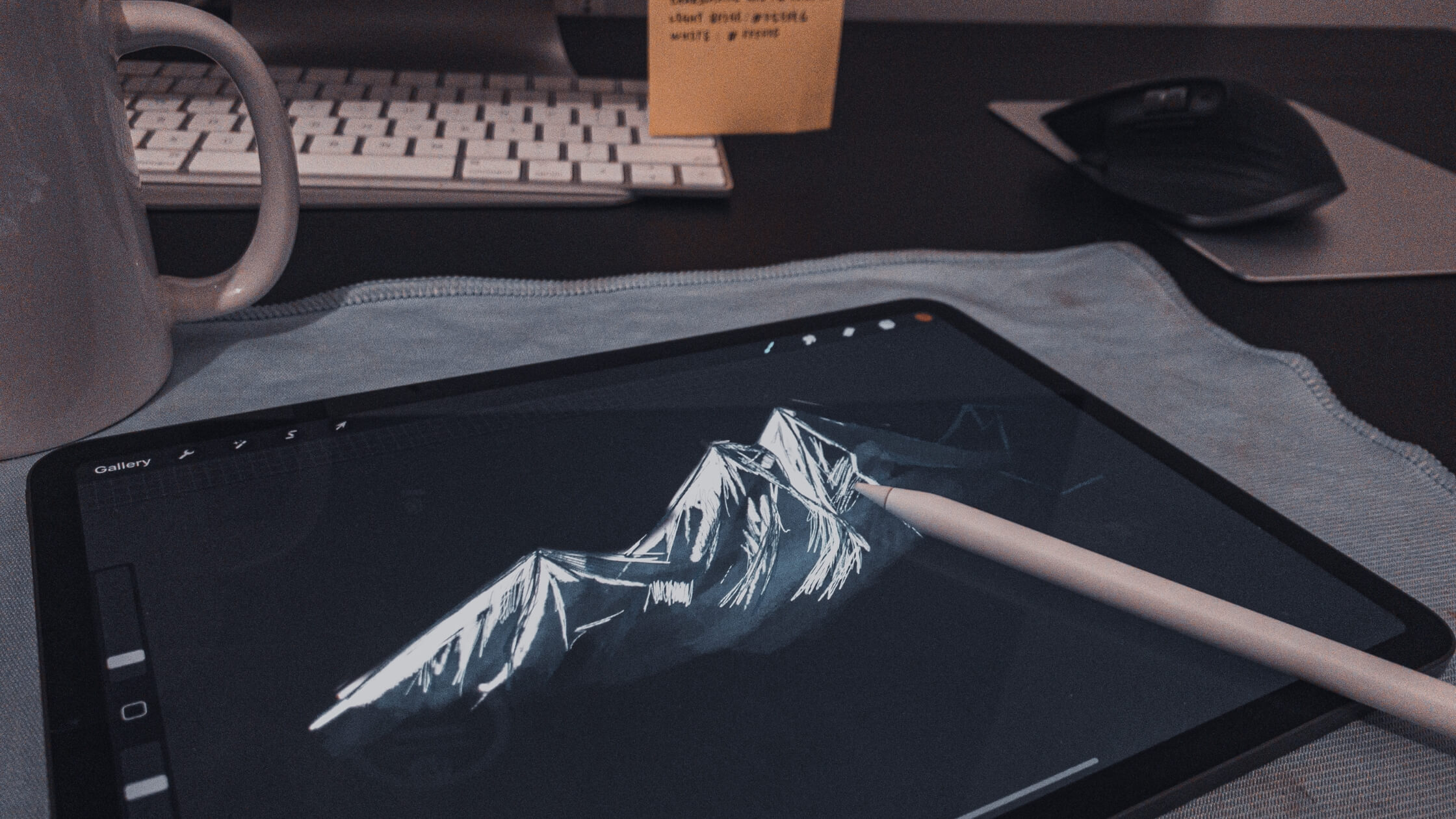The Best Software for Creating Motion Graphics
Stockmusic.net team

When you’re putting together a video project, you want to make sure you’re using the right motion graphics software. There are many options out there, so what software should you use for motion graphics? Below, you’ll find some of the best options for creating motion graphics.
What Is the Best Software for Motion Graphic Artists?
There are a seemingly endless amount of options for motion graphics software, but not all are created equal. Some types of software are a better option for particular projects, while some are ideal as your go-to motion graphics software.
Adobe Creative Cloud
The Adobe Creative Cloud is Adobe’s full suite of apps, resources, and web services for creative projects. There are many different options for Adobe software for motion graphics, and some of the most popular include Adobe Premiere Pro, Adobe Photoshop, Adobe Illustrator, and After Effects.
Adobe also offers Adobe Express as a free motion graphics software for beginners. This software offers fast, simple editing tools for photos and videos along with stock photos, templates, and other design tools.
Most of Adobe’s software offers a free trial before you’re required to sign up for a recurring monthly subscription. The Creative Cloud All Apps subscription offers access to over 20 Creative Cloud apps for a discounted price. Student filmmakers, teachers, schools, and businesses may qualify for an additional discount.
Adobe Premiere Pro
Premiere Pro is Adobe’s professional film and video editing software. This powerful tool offers the same simple editing tools that Adobe Express offers, like trimming and cropping video clips, but also offers the following features:
- Caption tools for automatic and custom closed captions
- Customizable animated templates
- Seamless incorporation of stock music and sounds
- Thousands of animated titles, graphics, stickers, templates, transitions, and other visual effects for no extra cost
- Tutorials and workflows to help you take full advantage of everything the software offers
You can purchase Adobe Premiere Pro as its own subscription, but it’s also included in the Creative Cloud All Apps subscription.
Adobe Photoshop
Photoshop is perhaps Adobe’s most well-known software. It includes the standard Adobe Express tools like cropping, resizing, and background removal, but also includes tools that let you:
- Add or remove things from photos
- Add drawings, painting, or text
- Change and manage colors
- Enhance or repair images
- Add filters and effects
- Create vector backgrounds and shapes
- Edit video, which includes basic clip editing as well as animation, audio adjustment, filters, and transitions
As of November 2021, Photoshop no longer supports 3D animation.
Photoshop is available in the Creative Cloud All Apps subscription but also in the Photography plan, which includes Photoshop, Lightroom, Adobe Portfolio, cloud storage, and the Photoshop plan, which includes Photoshop, Photoshop Express, and Adobe Fresco for painting and drawing. The Photoshop plan also includes Adobe portfolio, cloud storage, and tutorials.
Adobe Illustrator
Adobe Illustrator is a software for motion graphics that allows you to create designs, icons, illustrations, logos, web designs, and more. Unlike Photoshop, Illustrator uses curves, lines, and points instead of pixels. It’s best for creating graphics that need to fit a range of sizes without becoming blurry. Illustrator offers features like built-in tutorials, the ability to intertwine design elements, and effects to create 3D elements.
The Illustrator subscription plan provides access to Adobe portfolio, cloud storage, and fonts. Illustrator is also included in the Creative Cloud All Apps subscription.
After Effects
Out of all the Adobe apps, After Effects may be the most important software for your motion graphics workflow. After Effects allows you to create almost any sort of motion design. When using After Effects, you can:
- Access hundreds of motion-graphic presets
- Add visual elements with motion tracking
- Animate graphics and text
- Enhance projects made in other Adobe software, including Premiere Pro, Photoshop, and Illustrator
- Remove moving objects
- Use the 3D design space tool to control objects in a 3D space
While After Effects allows for some 3D animation, creating 3D objects is better suited for Adobe’s 3D art software.
Adobe offers After Effects as an individual subscription or as part of its Creative Cloud All Apps bundle.
Cinema 4D
Cinema 4D is a 3D animation, modeling, and motion graphics software. This fast, powerful software includes the Mograph toolset, the industry standard for professional broadcast graphics. It’s considered one of the easiest and most accessible software for creating motion graphics for things like video games, virtual effects, augmented reality, and virtual reality.
Cinema 4D allows you to:
- Animate almost anything, including characters and explosions
- Build rigs for characters
- Capture facial and body movements and motion
- Create and sculpt a range of complex models
- Create and paint textures
- Design simulations
- Import vector art
- Manage coloring
- Model landscapes with specialized landscape tools
- Track objects
- Update and add graphics live to broadcasts
- Use hundreds of preset looks
The files you create in Cinema 4D can be easily integrated into other software, including Adobe’s After Effects, Illustrator, and Photoshop. For those in the video game industry, Cinema 4D also works with Unreal Engine via a plugin.
Mocha AE
Mocha AE is a motion graphics plugin that comes bundled with After Effects. The Academy Award-winning software uses planar tracking and masking to help solve motion-tracking problems. Whatever you work on in Mocha AE can be seamlessly transferred into After Effects data with just one click.
Mocha AE includes features such as:
- Accurate tracking
- Adobe Multi-Frame Rendering support
- Edge snapping and magnetic spline roto tools
- Freehand spline and magnetic spline tools
- Linked roto shapes
- Python script editor
If After Effects isn’t your cup of tea, Mocha Pro is available without After Effects. Mocha Pro can be used as software or a plugin and offers image stabilization, planar motion tracking, PowerMesh tracking, object removal, and rotoscoping.
Make Use of the Best Software for Your Next Video Production Project
The work you do in post-production can make or break your video project. It’s essential that you choose the best motion graphics software for your needs. Whether you’re looking for animated text or cinematic camera shots, there’s a software for motion graphics that will help you create the perfect effects.
Motion graphics is just one part of the post-production process. The music and sound effects you incorporate can set the mood and invoke emotion in your viewers. StockMusic.net offers a huge library of royalty-free stock music and sound effects to help you cultivate the perfect atmosphere for your video. StockMusic.net has provided music and sound for brands like Disney, Fox, Microsoft, and NASA. Questions? Email us at contact@stockmusic.net.